

In this post mainly talks about two parts of trigonometry in game development. Respectively They are Trignometry Unit Circle vs Unity Unit Circle & ATan(y/x) vs ATan2(y,x)

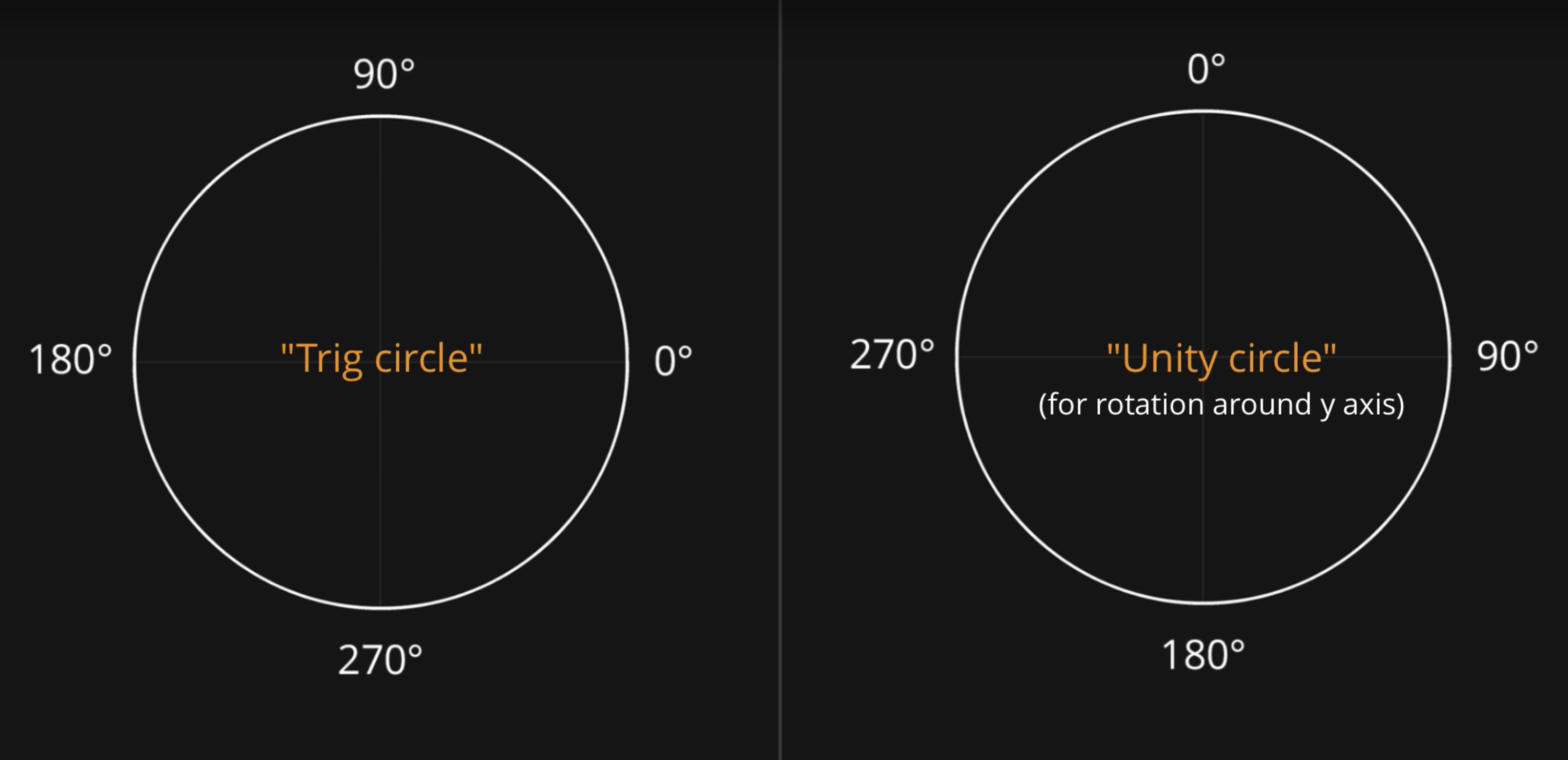
Due to in game development, the forward direction should be a start point. Just like the Picture, the Trig Unit Circle need to rotate counterclockwise 90 degrees to the Unity’s Unit Circle.
eg:
public float angleInDegrees;
void Update()
{
Vector3 dir = new Vector3(Mathf.Cos((90-angleInDegrees) * Mathf.Deg2Rad), 0, Mathf.Sin((90-angleInDegrees) * Mathf.Deg2Rad));
Debug.DrawRay(transform.position, dir * 3, Color.cyan);
}
Also, the difference between sin and cos is 90 degree, which shows that you can simply swap the sin and cos to convert from Trig Unit Circle to Game Development Unit Circle:
public float angleInDegrees;
void Update()
{
Vector3 dir = new Vector3(Mathf.Sin(angleInDegrees * Mathf.Deg2Rad), 0, Mathf.Cos(angleInDegrees * Mathf.Deg2Rad));
Debug.DrawRay(transform.position, dir * 3, Color.cyan);
}
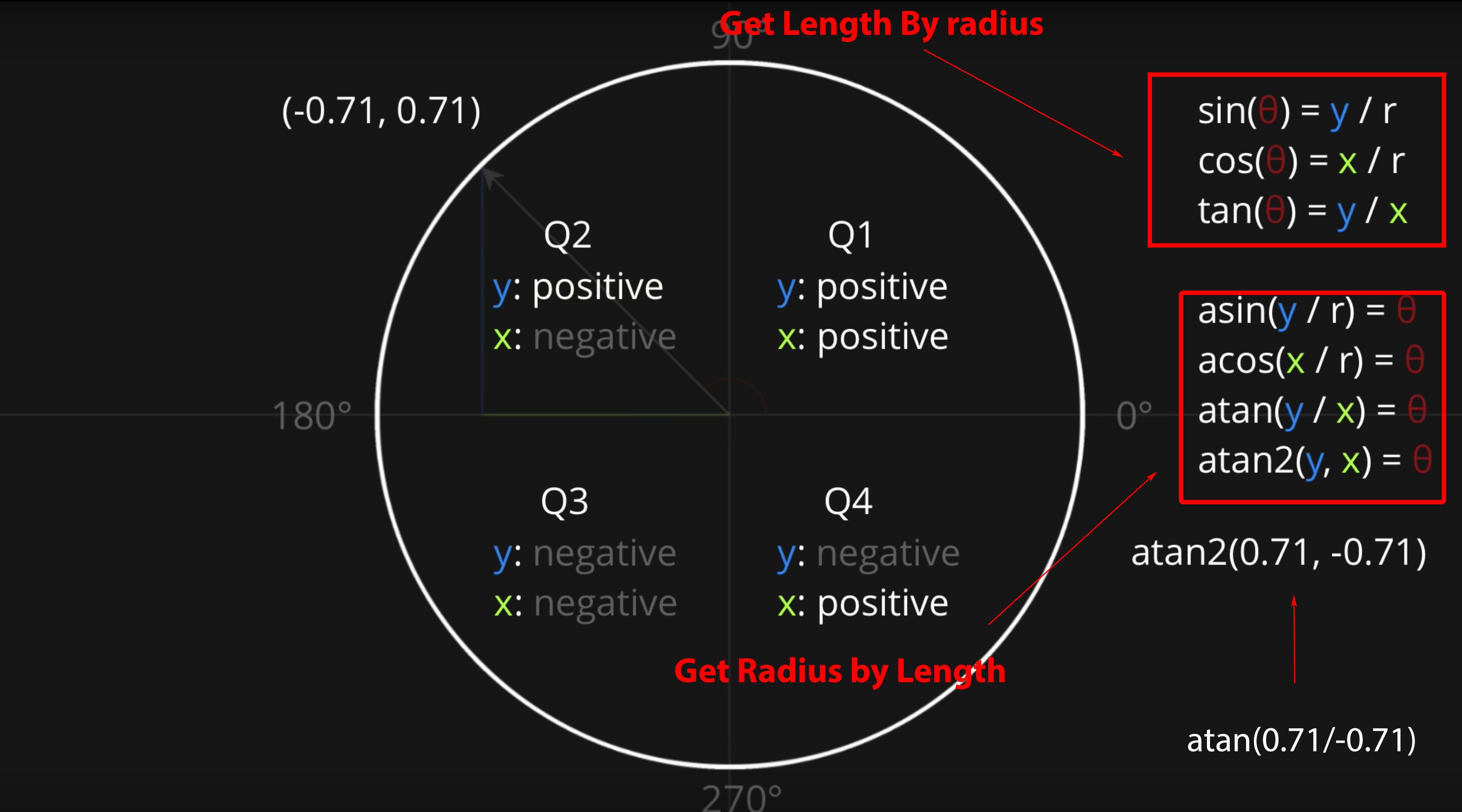
In game development though, it can happen fairly often that the adjacent side is equal to 0 (e.g. the x coordinate of a vector being 0). Remembering that tan(angle) = opposite/adjacent the potential for a disastrous divide-by-zero error should be clear. So a lot of libraries offer a function called atan2, which lets you specify both the x and y parameters, to avoid the division by 0 for you and give an angle in the right quadrant.
End –Cheng Gu